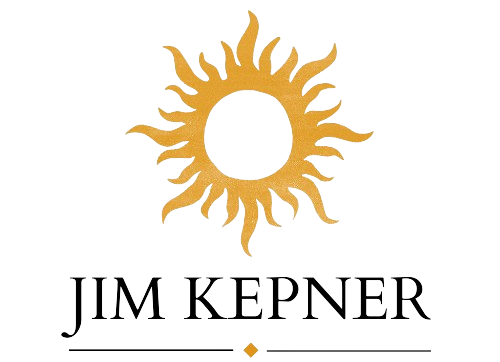Some people who have read About Time have been given the book by friends (thanks for spreading the love!), have purchased it directly from me, or through some other source. You too can leave an Amazon review… you only need an Amazon account which you have used in the recent past. Below I list the simple steps to leave a review and/or stars if you purchased on Amazon or elsewhere.
If purchased on Amazon:
-
- Log into your Amazon account.
- Go to your Orders page
- Find the item on the list and click “Write A Product Review” button
- Select the number of stars you’d like to rate the book. If you’d like to just rate the book without leaving a review, go to step five.
- Write a review in the Customer Reviews section. A review should be a minimum of 20 words and should tell other readers why they would like the book. (What did you like about it? What other books is it like?)
- Click submit. Amazon will usually send you an email that lets you know your review was accepted.
If purchased elsewhere- (this may not work if you haven’t purchased any products at Amazon in recent past.)
-
- Log into your Amazon account.
- Go to the book title you want to rate/review, (eg About Time https://a.co/d/0cxUU2DX )
- Select the number of stars you’d like to rate the book. If you’d like to just rate the book without leaving a review, go to step five.
- Write a review in the Customer Reviews section. A review should be a minimum of 20 words and should tell other readers why they would like the book. (What did you like about it? What other books is it like?)
- Click submit. Amazon will usually send you an email that lets you know your review was accepted.